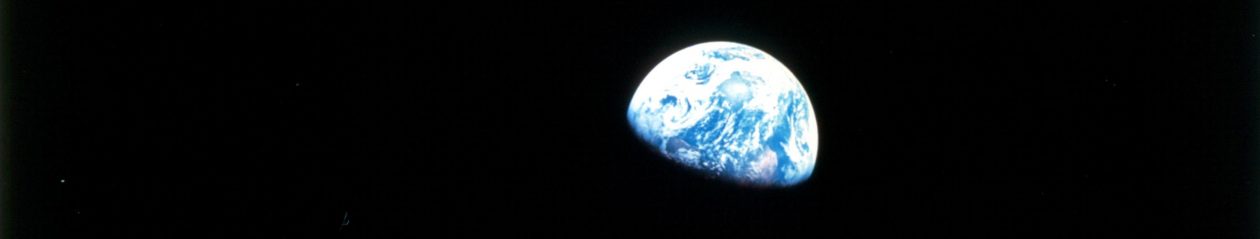Problem: MacBook Pro 2010 (MAC OS X 10.11.3) failed to find external VGA projector
Solution: reset SMC (System Management Controller) and PRAM (Parameter RAM)
Troubleshooting steps:
Confirmed that the problem wasn’t with mini DisplayPort to VGA adapter (Amazon MB572Z) or with the KanexPro HT201295 Presentation Switcher & Scaler
Shut down the laptop
Discconect the internal battery
Connect laptop to MagSafe 60W power adapter.
To reset the SMC, press and hold left shift + command + option keys plus power button and wait for powerup.
Shut down the laptop again.
Press the power button and listen for the startup chime
To reset the PRAM, immediately before the gray screen appears, press adn hold the left command + option + P + R keys.
Release the keys once the second startup chime is audible.
Hat tip to www.douglane.net, with the following modifications. Because my laptop is Intel-based, then SMC and not PMU applies; second, because my MacBook has a removable battery, I removed it prior to following the instructions at Apple Support document HT201295.
/MD