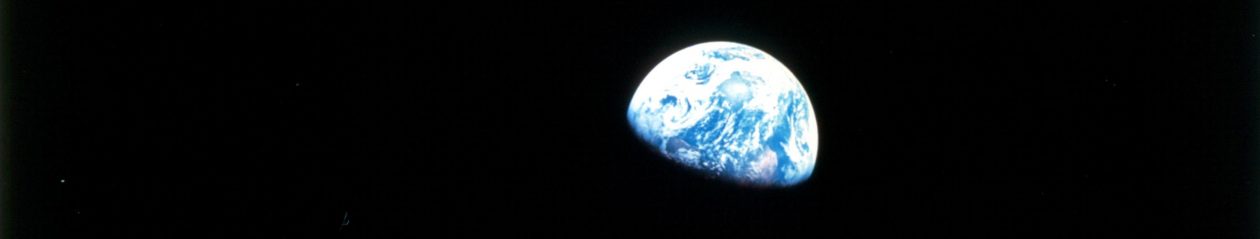I teach a number of courses at Chaminade University that depend on software. Mostly, the software is open source, and universally, students have never heard of these titles. I support my courses with materials posted to and managed by Moodle; we run R and many R packages; we use UGENE and PHYLIP.
We do not require students to install copies of the software on their own computers, but naturally, they will benefit by having unlimited access to the software if is installed on their local machines. What I have found is that most students have not installed any software (to their knowledge) on their own. So, we work with them to learn about the pros and cons of installing software.
Here’s how I approach the subject when asked.
That’s a good kind of hesitation to have. If you do not want to download and install software onto your computer, you do not have to. The department has several laptops with all software preloaded for your use during class. You can do well in my course even if you do not install software on your computer, but you can expect to work outside of class time using the computer lab when it is available. The advantage of loading the software onto your computer is that you can work on the assignments on your own and you get to use your computer for something more than just typing and playing media. So, once you decide to install the software, some basic precautions are in order.
Make sure you are at the official website and not some unauthorized site.
Use updated antivirus software. If you have not purchased antivirus software, or are trying to live with 30-day trials, then you should look into the free versions (here’s a recent review for PCs, another for Macs).
My own 2 cents — if you are uncomfortable with loading software, then you should go with a commercial antivirus package from one of the known companies (Norton, McAffee). If you get Internet access from your cable company, they probably provide you with access to one of these (here on Oahu we are Oceanic Time-Warner and they provide you with McAffee). On my MacPro I use SOPHOS; on my Win7 laptop I use a paid version of Malwarebytes.
Learn about checksum (hashsum).
To get the checksum number for software on MACS, go to the terminal and at the bash $ prompt type “md5 [package name]” without the quotes and replacing the [package name] with the file name.
On PCs, it is a little trickier, you need to acquire and install Microsoft’s Checksum Integrity Verifier application.